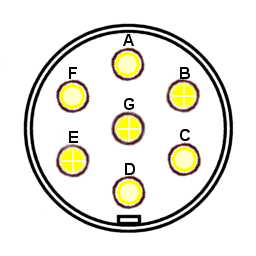 The picture on the left shows the pins of the socket fitted to the car, as seen when looking from
behind the car, the function of each pin described in the table below.
The picture on the left shows the pins of the socket fitted to the car, as seen when looking from
behind the car, the function of each pin described in the table below.
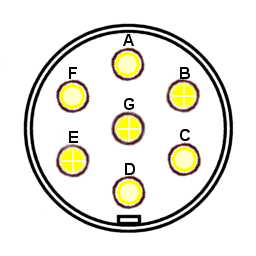 The picture on the left shows the pins of the socket fitted to the car, as seen when looking from
behind the car, the function of each pin described in the table below.
The picture on the left shows the pins of the socket fitted to the car, as seen when looking from
behind the car, the function of each pin described in the table below.
| Pin | Wire Colour | Function |
|---|---|---|
| A | Yellow | Left direction indicator |
| B | Blue | Unknown use |
| C | White | Ground (Earth or Negative) |
| D | Green | Right direction indicator |
| E | Brown | Right tail lamp |
| F | Red | Brake lights |
| G | Black | Left tail lamp |
For some reason unknown to me, the left and right tail lamps are fed by separate wires. It could have something to do with having separate fuses for the left and right, so a blown fuse does not result in having no lights at all.
I don't know what the blue wire (B) is for. I had expected it either to be the reverse light or a 12V supply for auxiliary equipment on the trailer. I have not come across a trailer that uses this wire and on my Land Rover Discovery I never find any voltage on it.
Note that the letters I assigned are not a standard notation, but just to provide a link between the picture and the table.
It turns out that all that is needed is to flash the BIOS with a later version and then reset the CMOS. I had 1002 in mine and I replaced it with 1004, which I downloaded from the ASUS website. Flashing the BIOS is very easy, as there is support for it directly from the BIOS itself.
For some reason, I still could not get it to work, but I now suspect that it was simply because it was 2:30am. I emailed ASUS the next morning and got a reply same day. They suggeted that I flash the BIOS, something which I had already tried without results. However this time it worked just fine.
Unfortunately I still had to reisntall WIndows, as it was crashing during boot with a 'stop error' blue screen of death. I guess it is just due to Windows getting a shock seeing everything so different from the last time it had booted. Anyhow, after resintalling Windows everything works just fine.
(ESCD is an area of the CMOS ram where Windows keeps information about Plug & Play devices that were installed. This saves time when booting up, because Windows only needs to scan for any changes from what it expects rather than getting information about all the connected devices.)
Page last updated on 14th December 2003